Using TECO / VTEDIT on OS/8
by Rick Murphy (ed. by Warren Young)
To edit a file with TECO or VTEDIT, give the .TECO file command to OS/8. If you have a date set, even an incorrect one due to OS/8's inability to handle post-Y2K dates, then the CCL will remember the last file edited so you can just type TECO to re-edit.
VTEDIT for OS/8 uses the following keypad layout:
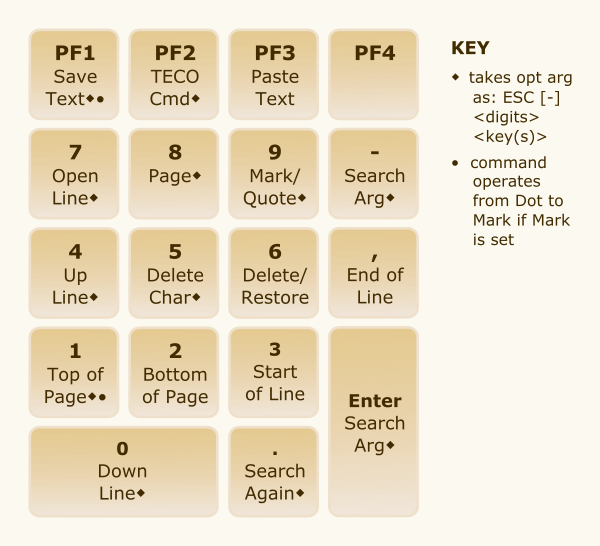
You may note differences if you compare this to other flavors of VTEDIT, owing to the fact that OS/8 VTEDIT is not derived from the latest version of VTEDIT.
The next section comes from the authors of the VT52 version of VTEDIT. The keypad colors it talks about refer to the VT52 keyboard.
Video Terminal Editor for TECO-8
Originally written by Herb Jacobs & Mark Bramhall Modified by Jim Roth & Stan Rabinowitz
This macro provides immediate mode support for the VT52 and VT100 video terminals (updates occur as they are entered). This macro makes editing with the VT52 extremely easy and accurate, but will initially take some editing to get used to. This macro is very complete and allows for almost any editing situation.
VTEDIT.TEC resides in q-register I. It may be loaded by ERVTEDIT.TEC$YHXIHK$$. Whenever TECO will accept a command, MI$$ is used to enter VTEDIT. A user can automatically cause VTEDIT to be loaded into Q-register I by putting the appropriate commands into his initialization file, TECO.INI.
Any characters typed to VTEDIT are immediately put into the text buffer at the current position of the text pointer, except for the single character commands described below. Because the typed text is immediately displayed in the text buffer VTEDIT stops terminal echo.
VTEDIT uses all of the numeric Q-registers. Because of this, users must not use Q-registers 0-9 while editing with VTEDIT. The commands for VTEDIT.TEC are as follows:
| Command | TECO | Description |
|---|---|---|
| → | C | Move text pointer forward 1 character |
| ← | R | Move text pointer backward 1 character |
| 0 | L | Move text pointer down 1 line |
| 1 | 0J | Move text pointer to beginning of text |
| 2 | ZJ | Move text pointer to end of text |
| 3 | 0L | Move text pointer to beginning of current line |
| 4 | -L | Move text pointer up 1 line |
| 5 | D | Delete 1 character following the text pointer |
| 6 | Delete string most recently found via a search, search again, cut, or paste operation | |
| 7 | Insert 1 blank line and position before it; esthetically pleasing for inserting text lines | |
| 8 | P | Perform 1 page command |
| 9 | Read the next input character literally, not as a command | |
| Backspace | L2R | Position text pointer at the end of the line ◆ |
| Control-C | Exit from this macro to normal TECO mode | |
| Control-D | Remove the text from the text pointer to the end of the line ◆ | |
| Control-K | K | Delete the text from the text pointer to the end of the line ◆• |
| Control-U | 0K | Delete the text from the beginning of the line to the text pointer |
| Control-Z | Same as Control-C | |
| Escape | Delete 1 previous character ◆ | |
| Escape ^Z | Exit from TECO | |
| Escape - ^Z | Kill output and exit | |
| ENTER | Accept a new search argument to be used in conjunction with the keypad '.' key. This argument may be edited with DELETE and Ctrl-U and is terminated with the keypad . key (or $$) which performs the search. The search string may not end with an altmode, but may have embedded altmodes. Search for next occurrence of ENTERed argument. If search fails, text pointer is moved to top of page. |
|
| ↑ | Move the text pointer up 1 line to the same column | |
| ↓ | Move the text pointer down 1 line to the same column | |
| blue key | Save 1 line of text for moving, each successive key strike adds another line to the movable portion; the first line saved is from the cursor to the end of line | |
| grey key | Retrieve saved text (from blue key) at current text pointer position | |
| red key | Enter extended command mode |
Extended command mode allows any TECO command to be executed directly while remaining in VTEDIT. The text buffer is not affected except as the possible result of the executed TECO command. The TECO command to be executed is displayed at the top of the VTEDIT screen and allowed to be edited with the following commands:
| Command | TECO | Description |
|---|---|---|
| Control-U | Abort extended command mode, return to normal insert mode. Nothing is executed. | |
| Delete | -D | Delete 1 previous character ◆ |
| Escape | Escape | Execute the command just typed and then return to normal insert mode. Commands are executed with the text pointer at its last position in normal insert mode. If the command causes an error, VTEDIT has to be continued by executing MI$$. Executing another macro is O.K. as long as it doesn't destroy any of the numeric Q-registers. ◆ |
A numeric argument (of the form ESC number) may precede the following commands: paste, open line, page, quote, up, down, left, right, up line, down line, delete char, search.
This argument makes the obvious modification to the command.
The "up line" and "down line" keys (keypad keys 4 and 0 respectively) are much faster than the "up in column" and "down in column" keys (up-arrow and down-arrow keys). Consequently, when scanning through a portion of a file, the "up line" and "down line" functions are preferred.
Note that TECO maintains a type-ahead buffer. It is possible for you to type faster than VTEDIT can update the screen. In such a case, VTEDIT will not lose your type-in, however, it will stop updating the screen (to save time) until it has finished processing all the commands that you have typed in.